Create App Catalog library in site collection
Some times we don't want to deploy your custom components to a tent level which is not sensible to deploy every component to deploy in tent level. For this situation we need to deploy your custom components to a site collection for this situation you can follow the below steps.
Pre-Requisite:
Pre-Requisite:
- You should be global admin before you performing this action
- Windows power shell if don't have it don't worry download it from here
- Open SharePoint online management shell as below
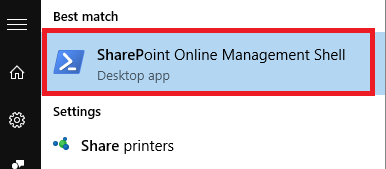
- $site = Get-SPOSite https://dintakurthianil.sharepoint.com/sites/ModrenSite

- Add-SPOSiteCollectionAppCatalog -Site $site

- Out Put


Comments